Recently I met one of the persons behind the
Wattcher, a nice little device to measure the electricity consumption of the house and show it in an accessible way to the users. Furthermore, it is a design piece as it was designed by the famous dutch designer
Marcel Wanders.
Talking about the wattcher and my own power ball, I mentioned by automated heating system, and he was interest in it, so I wrote an extensive email about it, which I think should come here to the blog as well. So here it is, slighly adapted for the bolg:
Here is a quick breakdown of how my system works.
First, in Holland, the central heating works by having a thermostat in the living room which commands the boiler to burn gas when heat is needed. The remaining rooms then keep a temperature which is relative to the temperature in the living room, since the radiators in those other rooms will be more or less opened depending on the wishes of the inhabitants.
Some places have thermostatic valves, in which you can set the desired temperature and it will open and close the radiators according to the need of heat. However, for this last setting to function it is necessary that the living room thermostat turn on the boiler time enough for the heat to get there, and at the necessary moments.
This situation always annoyed me, since to get some decent temperature in the sleeping room in the morning, the living room would have to be heated up in order for heat to circulate in the system and heat up the sleeping room. The same for e.g. the bathroom.
So, I thought of a system where each room would have its own thermostat, able to request heat from the boiler (turn it on) and ways of opening and closing the radiator valves.
These systems are not new, and they exist for office buildings, high end residential buildings, and in other countries where the standard central heating system works according to different principles. Companies like Honeywell also have similar packages, but they are very expensive.
So, I found these room thermostats and radio controlled valve actuators, in elv.de
http://www.elv.de/FHT-80b-Set-2-Raumregler-FHT-80b,-1-Stellantrieb,-Batterien,-Adapterset/x.aspx/cid_74/detail_10/detail2_10647/flv_1
These are room thermostats, and function just like a thermostatic valve (like mentioned above), but one that you can program the day/night cycle. Furthermore, these thermostats can communicate with another device from ELV:
http://www.elv.de/FHZ-1000-PC-Software-zur-Ansteuerung-der-FS20-,-HMS-100-Komponenten-der-FHT-80b/x.aspx/cid_74/detail_10/detail2_9859/flv_1
which is a device to connect to a computer and that receives state data from the thermostats.
So, I got all these together, and built a computer system which receives desired and current temperature data from the thermostats and decides if the boiler needs to be on or not. If the boiler needs to be on (somewhere there is need for heat in the system) the system turns on a relay switch (also a wireless switch from ELV) that turns the boiler on.
I hope I didn't make it very confusing.
Meanwhile, ELV developed a device that does essentially the same:
http://www.elv.de/Wauml;rmebedarfsrelais-FHT-8W/x.aspx/cid_74/detail_10/detail2_22834


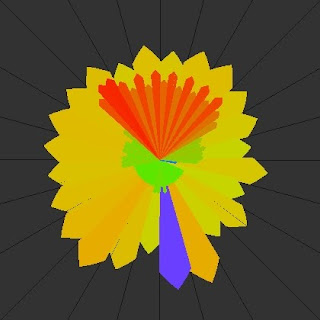















 I like to use telephone cable, as it has plenty of conductors (5).
I like to use telephone cable, as it has plenty of conductors (5).









