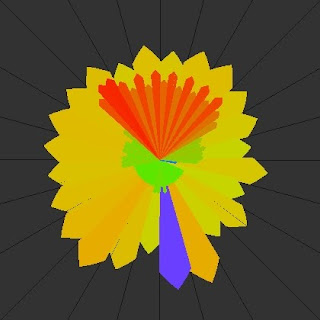Finally, I decided to progress in the weather station front! mainly due to having received my JeeLink, and having successfully gotten it to work with the JeeNode!
So, the plan was to get a wind speed and amount of light measurement so that I could automate the sunscreens at my place. Of course, I didn't want to buy a commercial weather station, because the ones that do interface with the PC are expensive and you do not have much control, not to talk about Linux, which they probably won't support. So i had decided to take it in my own hands and build it myself!
Some time ago I got a
light meter to work, and
temperature I had already mastered, so all I needed was wind speed, and maybe direction, and a way to send data around, which was solve by the JeeStuff!
I have built the anemometer before the holidays, but did not have the opportunity to blog about it, so here goes a picture:

It was just a check of whether it moved in the wind, and if you look carefully you can even notice that it is rotating!
And today I bought a weather proof electrical box, and started the process.
First, the JeeNode did not fit inside, by an estimate 0.5 millimeters, so i had to get the dremel tool out and get a some of it sanded into dust, in order to fit.

Then I devised a transparent lid for the light sensor, which I will show you in a future post, when I get a decent picture of it. I did it by warming up some rigid package plastic and forcing it into the hole with a rounded end of a spoon. Then I cut it and inserted it, screwed it and it looks great! (in my opinion!)
I also made some sort of plugs/shield, but I am not yet 100% sure of how it should be.
I did decided to change all the electronics for the sensors to work with 3.3V.
The initial plan was to run it from 5V, but since the JeeNode has a 3.3 LDO regulator, it would be a waste of energy to have say 6V, converted to 5V for the sensors, converted to 3.3V for the jeeNode. And since soon this will all run from a battery and solar panel, the less power the better!
So tomorrow (or today, since it is pretty late) I'll have to redo the detection of rotations for the annemometer, and install the whole thing temporarily to see if all is functional!
I still have to figure out the temperature measurement, but I'll probably end up going with one of those temperature/relative humidity digital combined sensors, instead of the good old LM35.